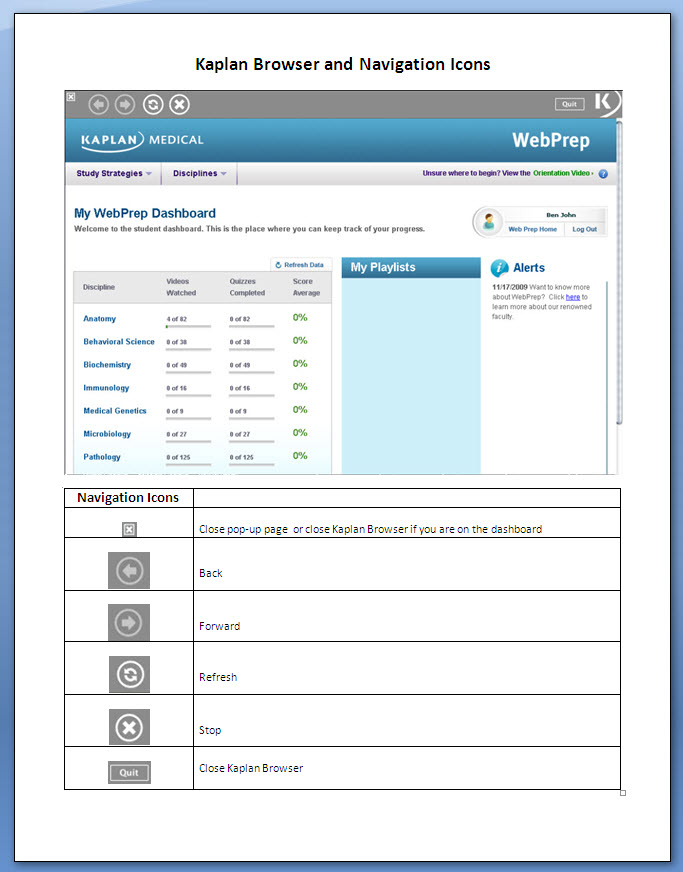In order to protect the intellectual property contained in this product, Kaplan requires Mac users to install the Kaplan Browser, a customized browser that operates on Mac OS x 10.4 and above. To download this browser, you need Safari 4.0 and greater. These requirements are stated in the Enrollment Agreement and on the product page on Kaptest.com.
The Kaplan Browser checks for screen capturing tools and asks the user to close those tools before accessing the product. When viewing a product via the Kaplan Browser, users will not be able to use other programs on their computer. The Kaplan Browser only operates in full screen mode. To close the Kaplan Browser and access other programs, users must either click "Quit" on top right of the screen or click "x" on the top left. The Kaplan Browser only needs to be downloaded the first time you access your product on a machine.
Once the Kaplan Browser is installed, you can access your product by signing in to www.kaptest.com in Safari 4.0 and greater and then clicking the "Go" button next to the product.